ZENNER Datahub, ZENNERShop, B.One Gallery & Community – Context

Last modified on March 28th, 2024
In the past and future articles you have already read a lot about the ZENNER Datahub, the B.One Gallery, the ZENNER IoT Gateways, IoT PLUG&PLAY and the B.One Community itself, but how does it all fit together in the end ?
Don’t be put off, together we’ll make it.
Connection ZENNER Datahub, ZENNERShop, B.One Gallery & Community
As the saying goes, a picture says more than a thousand words, so we have created the following graph for you and will go into the content step by step below.
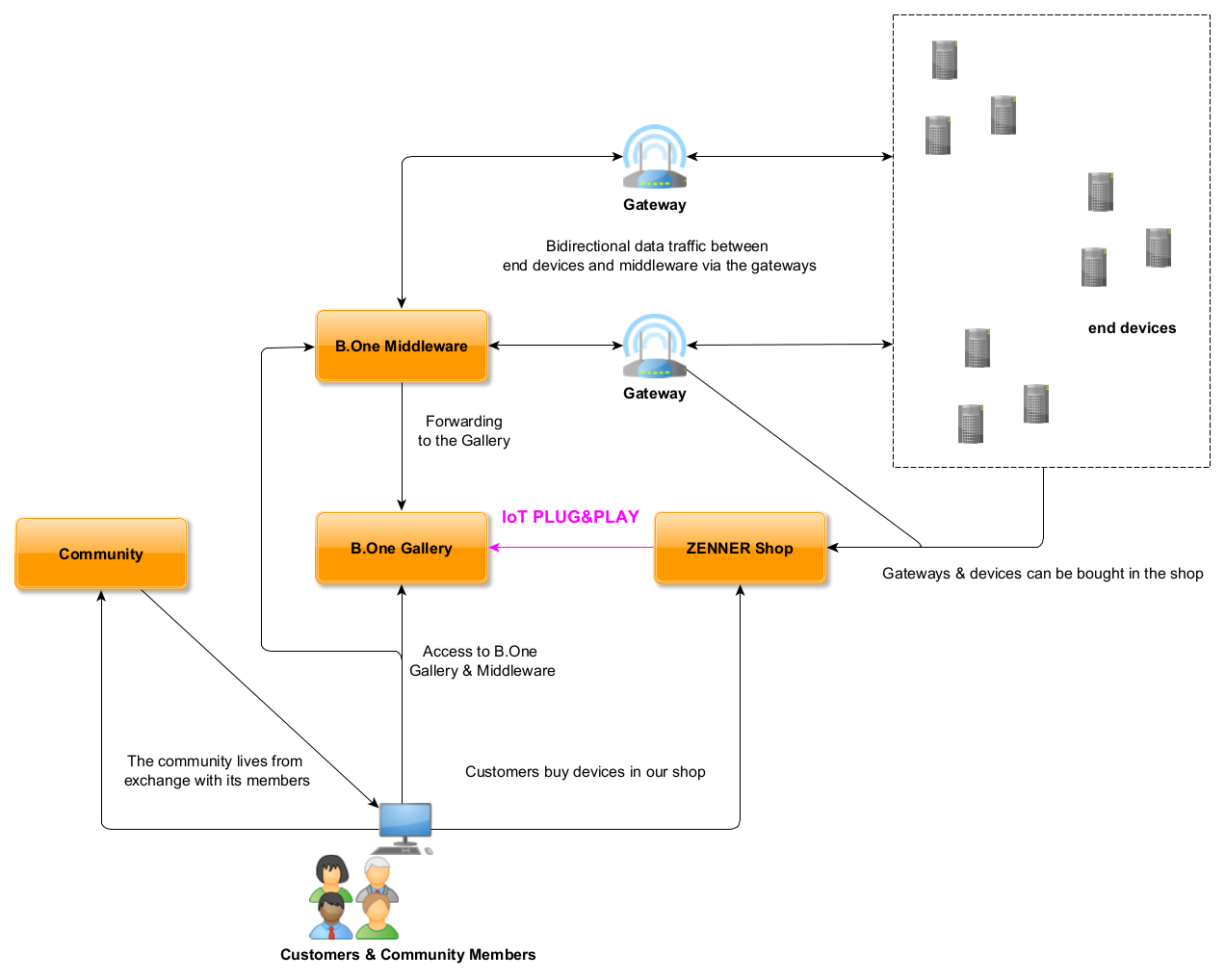
Sensors, Devices & Gateways
All LoRaWAN®-capable end devices can be operated in the network – you will find a large selection of suitable sensors and actuators in our shop.
The measured values and status information recorded by the devices are sent to the gateways via the LoRaWAN® network.
The gateways, such as our ZENNER IoT GatewayPLUS SMART or ZENNER IoT GatewayPLUS Indoor, receive the data sent by the sensors and transmit it to the ZENNER Datahub.
If data is to be transferred from the data hub to the end device (e.g. control command for actuator, configuration changes, etc.), these are also sent to the end device via the gateway.
ZENNER Datahub
The ZENNER Datahub receives the data and processes it so that we can use it. In addition, all important processes for maintaining our LoRaWAN® network take place here in the background. You can find out more about the functions in our blog category ZENNER Datahub.
B.One Gallery
The B.One Gallery receives its data from the Datahub and offers us the opportunity to visualize and evaluate the measured values of our devices. You can find out more about using the B.One Gallery in our blog category B.One Gallery.
ZENNER Shop
In the ZENNER shop you can equip yourself with our gateways and sensors to implement your use cases in the Internet of Things. You can also find the link to the shop in the community in the left navigation bar (desktop) or in the so-called burger menu (mobile).
IoT PLUG&PLAY
IoT PLUG&PLAY is ideal for anyone who doesn’t want to deal with the configuration for a long time, but wants to get started right away. Here we take over the pre-configuration for you and your devices are immediately ready for use. More information can be found in the blog article “Internet of Things (IoT) – it’s really simple…” and in the shop you will find the corresponding devices in the “LORAWAN IOT PLUG&PLAY SENSORS” category.
B.One Community
We don’t have to say much more about the community, otherwise you probably wouldn’t be reading this article. 🙂
You can find useful information and tips & tricks for dealing with the B.One Community in our article “Your Start in the B.One Community – Areas & Functions at a Glance“.
Shop Customers & Community Members
Now we come to the most important part: you as members of our community! You may already be working with LoRaWAN® devices yourself and ideally present interesting use cases with our or other helpful sensors here in the B.One Community . By sharing your ideas with other members, you will receive feedback and suggestions from like-minded people who may have already implemented similar projects. We all benefit from this exchange of experiences and have fun implementing new ideas together.

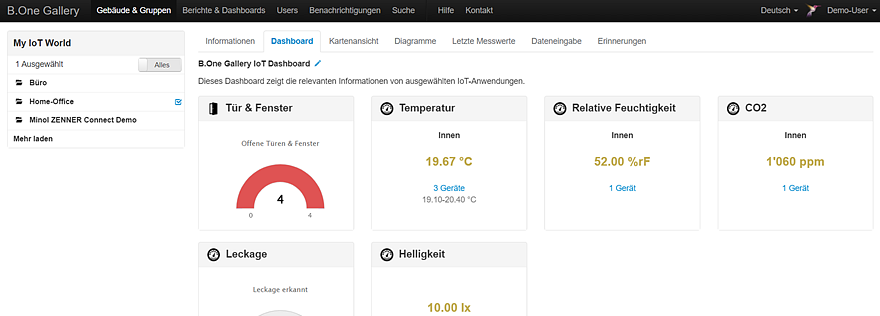

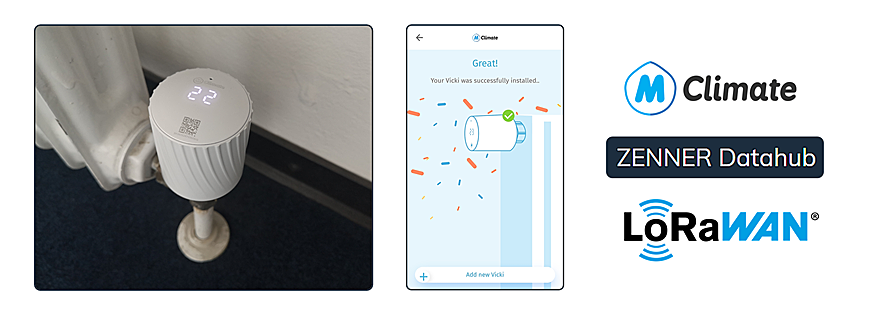
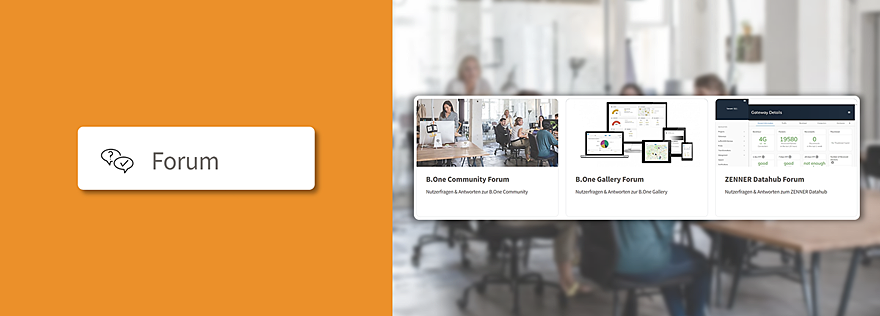
Responses