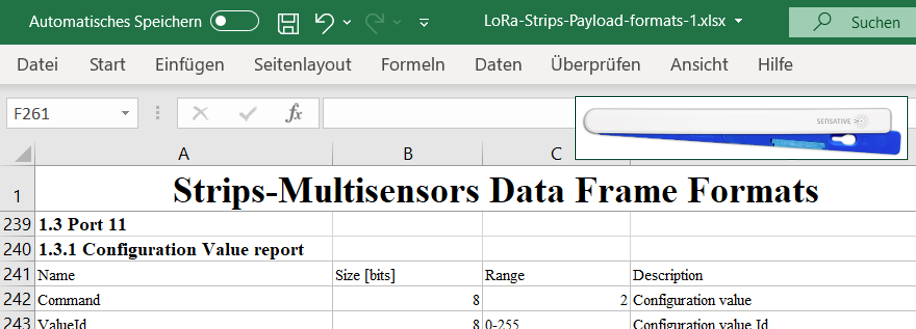Tag: Sensitive strips
Field Report: Healthy Room Climate in the Homeoffice with LoRaWAN® Part 2 – Humidity, Amount of Light & Conclusion
Field Report: Healthy Room Climate in the Homeoffice with LoRaWAN® Part 1 – Setup, CO2 Level & Temperature
IoT in Homeoffice & Office: Healthy Room Climate with LoRaWAN® Part 2 – Connection of an IoT Platform
IoT in Homeoffice & Office: Healthy Room Climate with LoRaWAN® Part 1 – Basics & Sensors
Monitoring Garage Doors with IoT Sensors & the B.One Gallery – Netvox R718F vs. Sensative Strips (Part 3)
– 📖🕓 ≈ 6 min – Article last updated: 01/31/2022 After I get you in Part 1 and Part 2 of this series of posts showed what you can do about…
Monitoring Garage Doors with IoT Sensors & the B.One Gallery – Netvox R718F vs. Sensative Strips (Part 2)
– 📖🕓 ≈ 7 min – Last modified on 11th April, 2024 Last week, in Part 1 of this small series, I showed you which components you can basically use to…
Monitoring Garage Doors with IoT Sensors & the B.One Gallery – Netvox R718F vs. Sensative Strips (Part 1)
– 📖🕓 ≈ 9 min – Last modified on 11th April, 2024 As recently announced, I would like to use the example of two LoRaWAN® sensors and the B.One Gallery visualization…
IoT and Me 2021 – insight into my project – heat protection in summer
– 📖🕓 ≈ 3 min – Hello everyone and welcome to my blog post. For everyone who doesn’t know me yet and hasn’t read the blog article “IoT and Me” –…
Sensative Strips Payload Configuration Part 2: Manual Adjustment
– 📖🕓 ≈ 6 min – Last modified on 11th April, 2024 I recently showed you how you can easily configure your strips (LoRaWAN) sensors yourself using the “Strips Configuration Application”.…