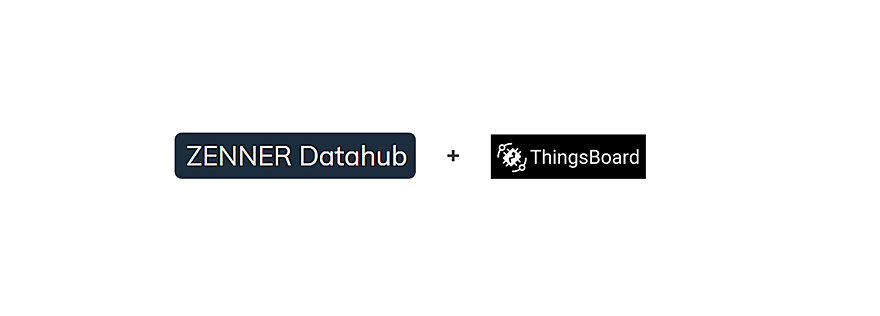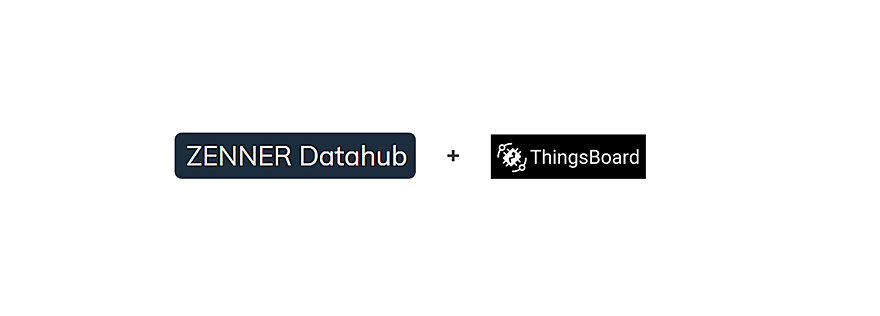- 📖🕓 ≈ 6 min - Last modified on 10th April, 2024 In my last two articles I have already shown you how you can connect the ZENNER Datahub to the IoT platforms TagoIO and Kaa. In this post, I will now do this with the third platform in this series. This is Thingsboard.Thingsboard is an IoT platform for collecting, processing and visualizing data. The platform is free provided you host it yourself. In this post I will use a demo