IoT Platform ZENNER Datahub – An Introduction
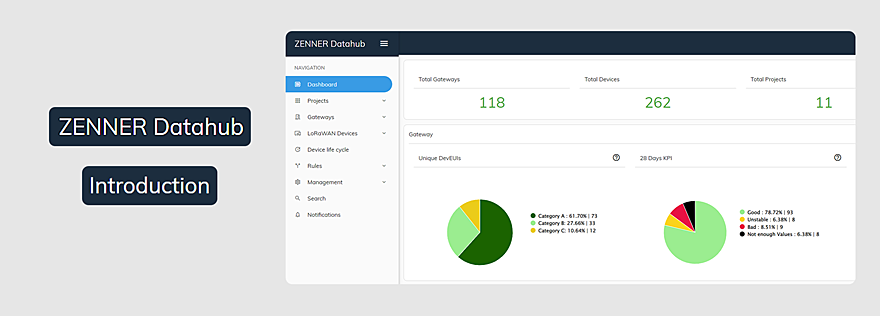
Last modified on 15th April, 2024
In the QuickGuide – ZENNER Datahub we have already discussed how this is operated. But what is the ZENNER Datahub? actually exactly and what does it do?
In this article we would like to shed some more light on it for everyone who doesn’t yet know the Datahub.
What does the ZENNER Datahub do in a nutshell?
First a very rough outline of the functionality.
In short: The ZENNER Datahub shows our LoRaWAN® network and all the devices, sensors and gateways of the selected tenant located in it. Here you can find overviews of the gateways and sensors created, such as the online status across the entire tenant through to detailed information about individual devices and the data traffic they send.
What are Tenants?
Our LoRaWAN® network is basically divided into individual areas , for example for specific customer groups. This makes it easier to maintain an overview and access can be restricted. A user therefore only has access to the tenant relevant to him. This keeps the data protected.
Despite the division into tenants, all devices have access to our entire network and can use any gateway within range. This is how we offer the best possible network coverage .
What is the Datahub used for?
With the help of the Datahub, statements can be made about the status of the network and possible problems can be identified and then resolved using the online status and various statistics about the gateways. If, for example, packets from a certain device can no longer be received, the gateways in range can be checked.
Administrative tasks can also be carried out within the Datahub. In this way, new devices (gateways and sensors) can be created so that they are assigned to the correct tenant during the join process and are thus made known to our network. Device information and configurations can also be adjusted (see blog article about sending downlinks to a sensor ) and devices that are no longer used can be removed .
Forwardings in the Datahub
Via forwardings, also known as forwardings, downstream systems such as: B. the visualization platform B.One Gallery, with which data from our Datahub can then be supplied. You can find the technical background to the process of such forwardings and how they are set up in the blog article “ZENNER Datahub Howto: Setting up forwardings”.
Interaction between ZENNER Datahub & B.One Gallery
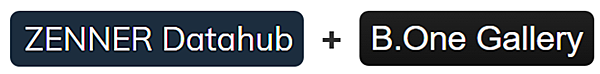
How do the ZENNER Datahub and the B.One Gallery interact? The Datahub manages the data sent from the devices and sensors via the gateways and passes it on to the Gallery. It acts as a data hub, so to speak. The data obtained in this way can then be viewed, managed and visualized in the Gallery.
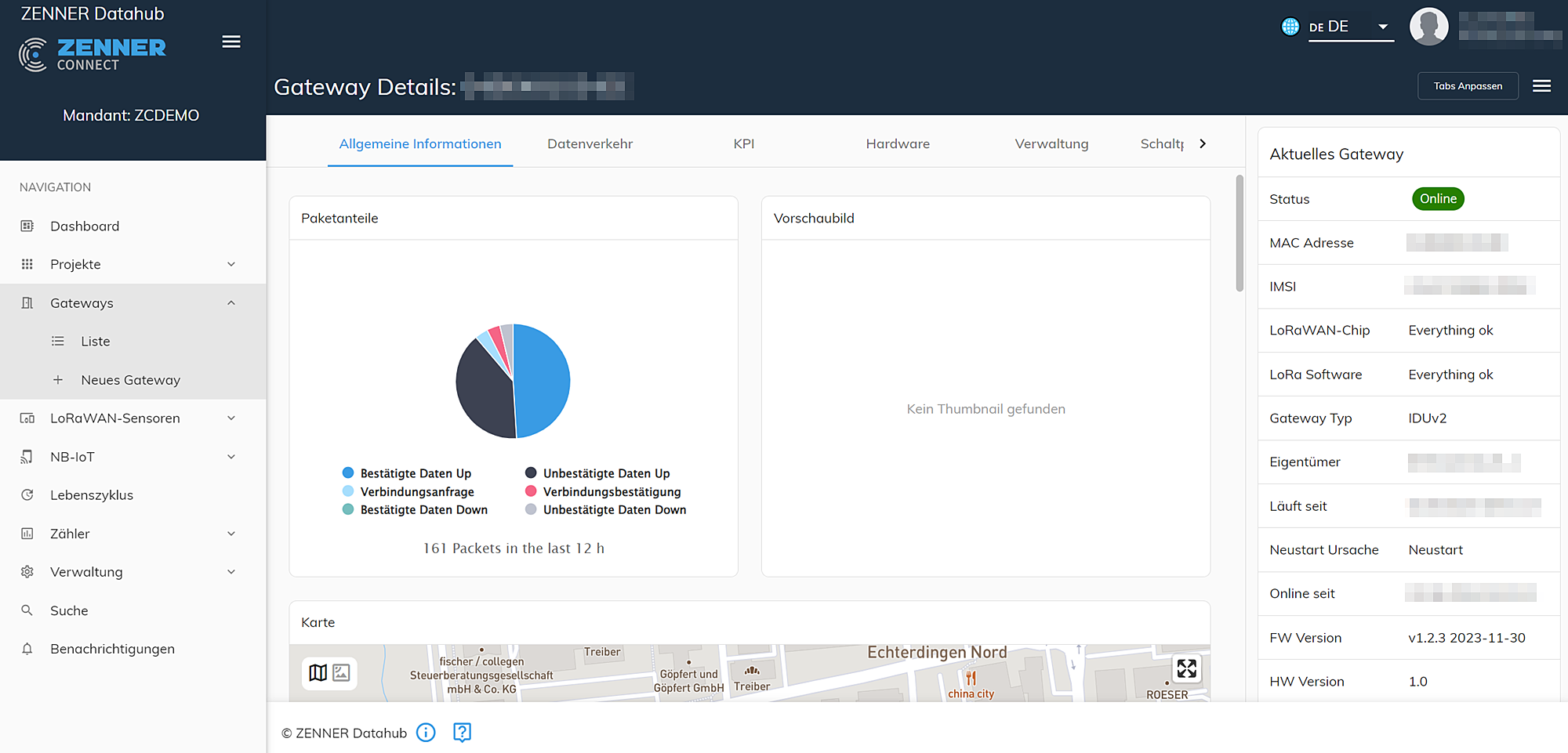
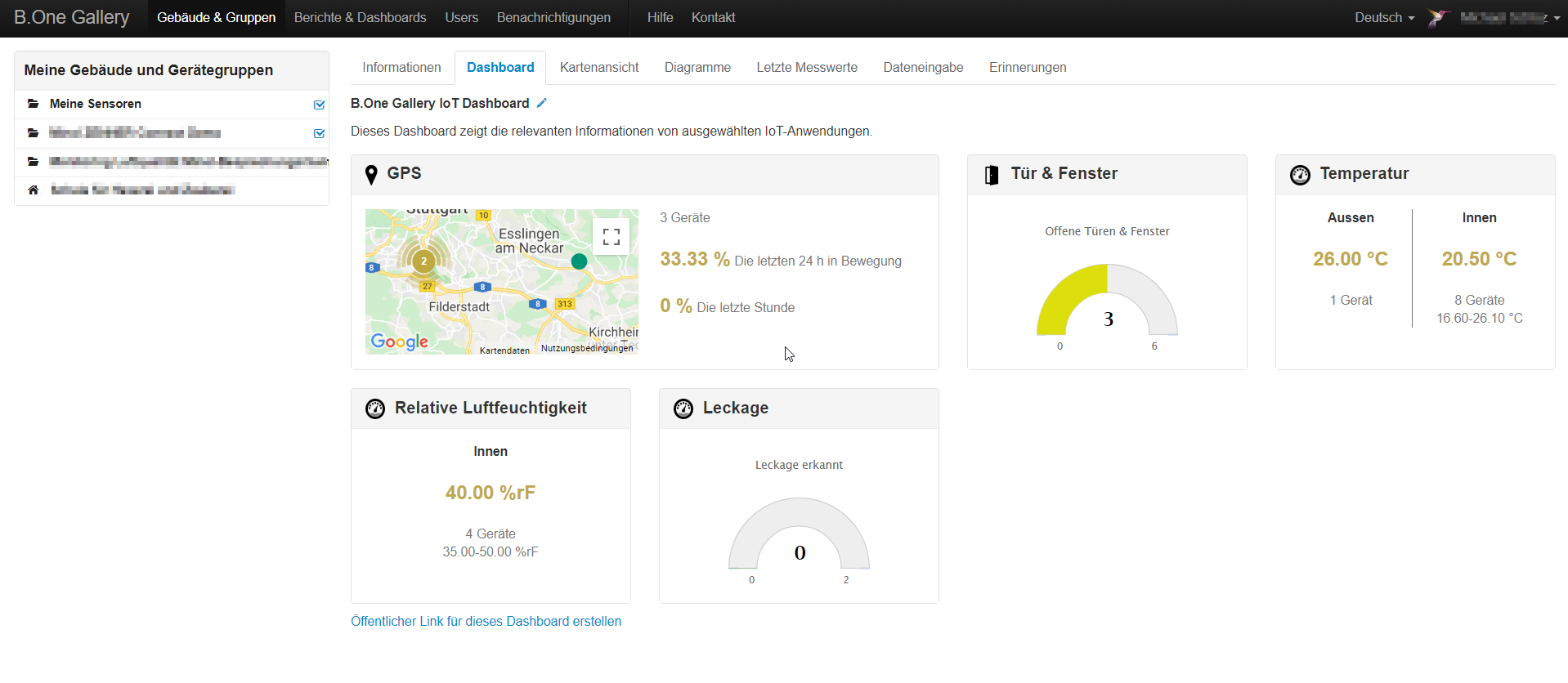
The prerequisite for this is, as also in the article “Internet of Things (IoT) – it’s quite simple…” described that you already have a ZENNER IoT GatewayPLUS Indoor, Outdoor or Smart with the comfort option ZENNER IoT PLUG&PLAY in use or one in the ZENNER Shop | IoT Sensors and Solutions acquires this option. This gives you access to our network as well as to the B.One Gallery and the Datahub. In order for data to arrive in the gallery, your sensors must first be made known on the network by installing them in the Datahub (also called “provisioning”) and then integrated into the gallery. If you do this yourself with sensors not purchased in the shop, you need access to both systems/applications, which you will receive via email after your order. However, the system/integration can then also take place directly via the B.One Gallery without having to log into both systems. Boris shows you exactly how to do this in the “B.One Gallery Howto: Create Sensors“. If, on the other hand, you order your sensors in the ZENNER shop with the ZENNER IoT PLUG&PLAY option, you don’t have to worry about anything else and just log in to the gallery to access your data and its visualization. In this case, the ZENNER team will take care of the system in the ZENNER Datahub and the Gallery for you.
If you want to know more about using the two systems/applications, we recommend the two related blog categories:
And everything that has remained unclear up to this point, feel free to put it in the comments!

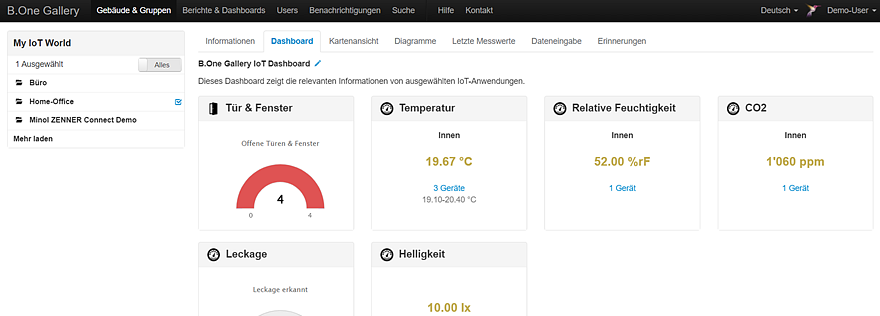
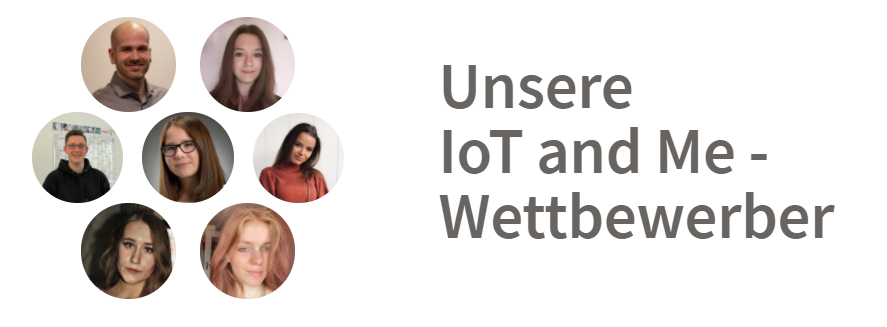
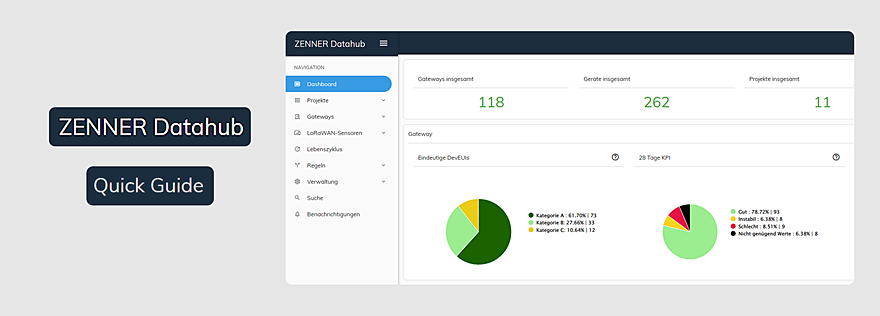


Responses